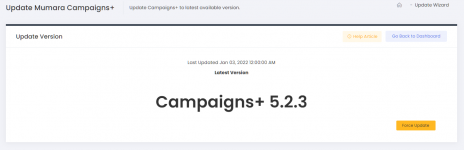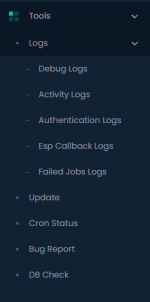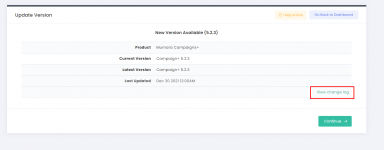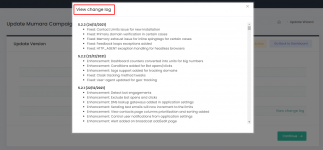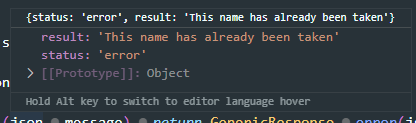Hey there,
Upgrade to version 5.2.2 fixed the previous issue, but now we got other issues.
Here's an example,
1) Add custom field CF1 (named "Visitor ID") to user A, list A1.
2) Add another custom field CF2 (same name "Visitor ID") to user B, list B1.
3) Create new list for user B, let's say B2.
4) Try to assign the custom field CF2 to list B2 (same user B).
What will actually happen is that it will assign CF1 (from user A) to B2 (list belongs to user B), instead of CF2.
Probably because of the same name, which comes index first.
I verified that by the ids of the custom fields.
I can clearly see that the id of CF1 belongs to user A when the id of CF2 belongs to user B.
Another issue,
When I create and assign custom fields manually not via API, when I fetch
/api/getListCustomFields for these lists,
I can clearly see the "list_ids" filed contains all the lists that the custom field was assigned to,
on the other hand, when I do it through API,
it will show only the list_id of the list that we initially created it for,
and will not show the rest of the list_ids I assigned the custom field for.
Another issue,
While
/api/updateList if group_name field is not presented, the group name value will be removed,
and it will be updated to
Unsorted group by default. when it should probably just be ignored.
Another thing,
On the "Add Custom Field" function docs, field "list_id" said "ids of the contact lists to assign this field to them".
Add a custom field using Mumara restful API, learn from the the example code and try the API in realtime on this page.

docs.mumara.com
So we tried to pass lists ids as a string separated by comma, maybe to assign lists on custom field creation.
- No luck. Error: "The list id must be an integer."
We're perform our tests on two different users, both with different API keys obviously.
We're waiting for your assistance,
Thanks again.