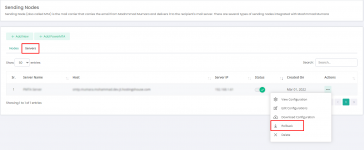I have a warning message in my Mumara dashaboard as the screenshot below:
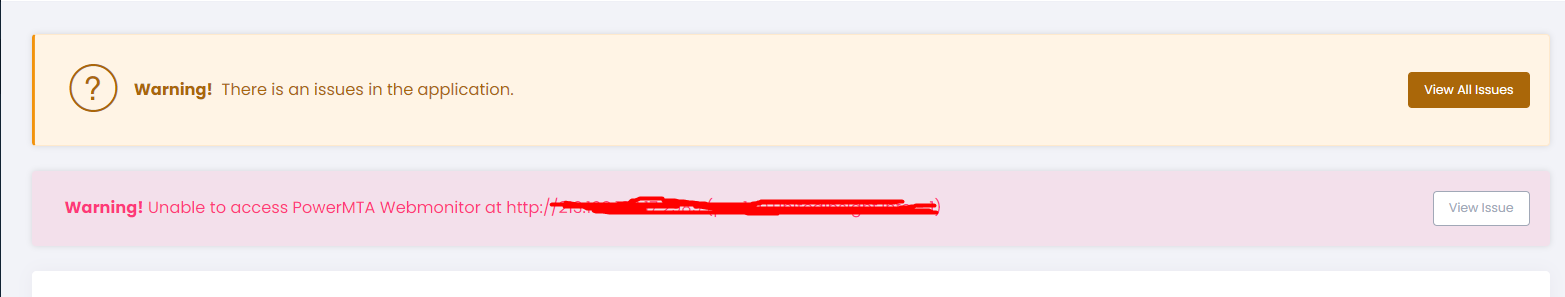 Problem is this Sending node was removed from Mumara long time ago, maybe more than a month.
Problem is this Sending node was removed from Mumara long time ago, maybe more than a month.
I have cleared the message by "Mark as solve" many times but then the warning message appears again.
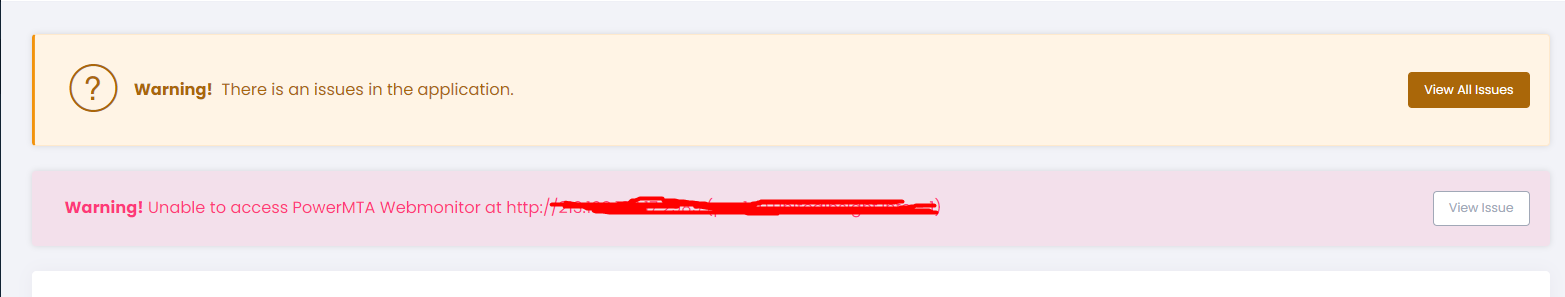
I have cleared the message by "Mark as solve" many times but then the warning message appears again.